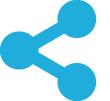 SHARE
SHARE
You can make your design public through various media or save it to a cloud.
General navigation
Clicking on a button opens further navigation fields. You can close them by clicking on the button again. If you are in the workspace with your mouse, the layer with the button descriptions is also closed.
The help first describes all buttons on the left side, then the buttons on the right side.
 SPECTRUM ID
SPECTRUM IDFor each object, an individual 6-digit code, the SPECTRUM ID, is stored. With this ID, the object can be called up again and again. To do this, click on the "Copy link" button. The SPECTRUM ID with the corresponding link will be copied to your clipboard. Now you can paste this link with "Ctrl + V" e.g. into an e-mail and send it.
If you are logged in to the cloud, appears an extra field. Here you can enter an email address to send the link to this email address.
With the SPECTRUM_ID, the saved image can also be opened in other Caparol applications, e.g. in the SPECTRUM_mobile APP.
 Save to Cloud
Save to CloudThis area is only accessible to you, so you must first log in to the cloud. If you already have a Caparol account, use these access data. Your designs are stored in the cloud, you can access them at any time. In addition, the designs can be opened and further edited with the SPECTRUM - full version.
 Create PDF
Create PDFWith this function you create a PDF of your design. In addition to the design, the individual components are displayed with the color tones/materials used as well as the associated SPECTRUM ID. You can print the PDF document or save it to your hard drive.
 SPECTRUM TV
SPECTRUM TVWith "SPECTRUM TV" you can share your design live with other people.
- With the button "Open link", a browser window is opened in parallel.
- With the button "Send a link", you can invite by e-mail a person to watch you design live.
- Deactivate this function when you are finished with the transfer.
 Pinterest
PinterestPublish your design via Pinterest. You must have a Pinterest account.
 Twitter
TwitterPublish your design via Twitter. You must have a Twitter account.
 Facebook
FacebookPublish your design via Facebook. You must have a Facebook account.