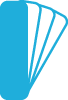 COLLECTIONS
COLLECTIONS
Shade collections for professionals: Colors and facts for every area of application.
General navigation
Clicking on a button opens further navigation fields. You can close them by clicking on the button again. If you are in the workspace with your mouse, the layer with the button descriptions is also closed.
The help first describes all buttons on the left side, then the buttons on the right side.
 Back
Back
With the back arrow, you can always go back one page until you get back to the home page.
 Select collection
Select collection
Open a collection from different manufacturers and collect your favorite shades as favorites. To do this, click on the "heart" icon.
You can display a color shade in full by clicking on the color shade. In the large view, you will receive further information, such as the feasibility in the various products. To close the large view, simply click on the color area again.
 Filter functions
Filter functions
Lightness value: Select the shades, according to the lightness value, using the slider. To deactivate, move both sliders back out.
Colors: View the collection by color range.
Color patterns: Here you can filter textures by different textures.
 Favorites
Favorites
Here you can view your collected favorites. To remove a shade/structure from the favorites list, click on the "heart" icon.
 Search
Search
You can search across collections by color name. With click on the search result to go directly to the corresponding collection.
 Color and texture information
Color and texture information
Here you can call up further information on a color or texture. For example, the product properties or the lightness value.